ActiveDirectory-Lab-Homelab
Active Directory Homelab (Windows Server)
👤 Author: Kingsley Otoo
🔗 LinkedIn | GitHub Repository
📌 Overview
This project showcases my hands-on experience setting up an Active Directory (AD) environment in a VMware homelab.
I built and configured a Windows Server domain controller, automated administration with PowerShell, and applied security best practices.
⭐ Key Skills Demonstrated
- Windows Server installation and promotion to Domain Controller (AD DS)
- DNS configuration and domain networking
- Organizational Unit (OU) hierarchy design
- Automated user and group creation with PowerShell
- Group Policy Objects (GPOs) for password complexity & security
- Backup and documentation of domain policies
📂 Project Deliverables
- Full walkthrough with screenshots (
docs/) - PowerShell automation scripts (
scripts/) - Backup & GPO export files
📄 Portfolio Downloads
🚀 Why This Matters
This homelab demonstrates not only technical skills in Active Directory administration, but also my ability to:
✔️ Document clearly
✔️ Automate repetitive tasks
✔️ Follow security best practices
✔️ Present professional reports for stakeholders
🔗 Connect
📧 Reach me on LinkedIn.
Active Directory Homelab (Windows Server)
👤 Author: Kingsley Otoo
🔗 LinkedIn | GitHub Repository
📌 Overview
This project showcases my hands-on experience setting up an Active Directory (AD) environment in a VMware homelab.
I built and configured a Windows Server domain controller, automated administration with PowerShell, and applied security best practices.
⭐ Key Skills Demonstrated
- Windows Server installation and promotion to Domain Controller (AD DS)
- DNS configuration and domain networking
- Organizational Unit (OU) hierarchy design
- Automated user and group creation with PowerShell
- Group Policy Objects (GPOs) for password complexity & security
- Backup and documentation of domain policies
📂 Project Deliverables
- Full walkthrough with screenshots (
docs/) - PowerShell automation scripts (
scripts/) - Backup & GPO export files
📄 Portfolio Downloads
🖼️ Screenshot Gallery
The following images highlight key steps of my Active Directory Homelab setup, from initial configuration to security hardening and backup.
| VM Settings | Static IP | AD Installation |
|---|---|---|
 VMware VM settings summary |
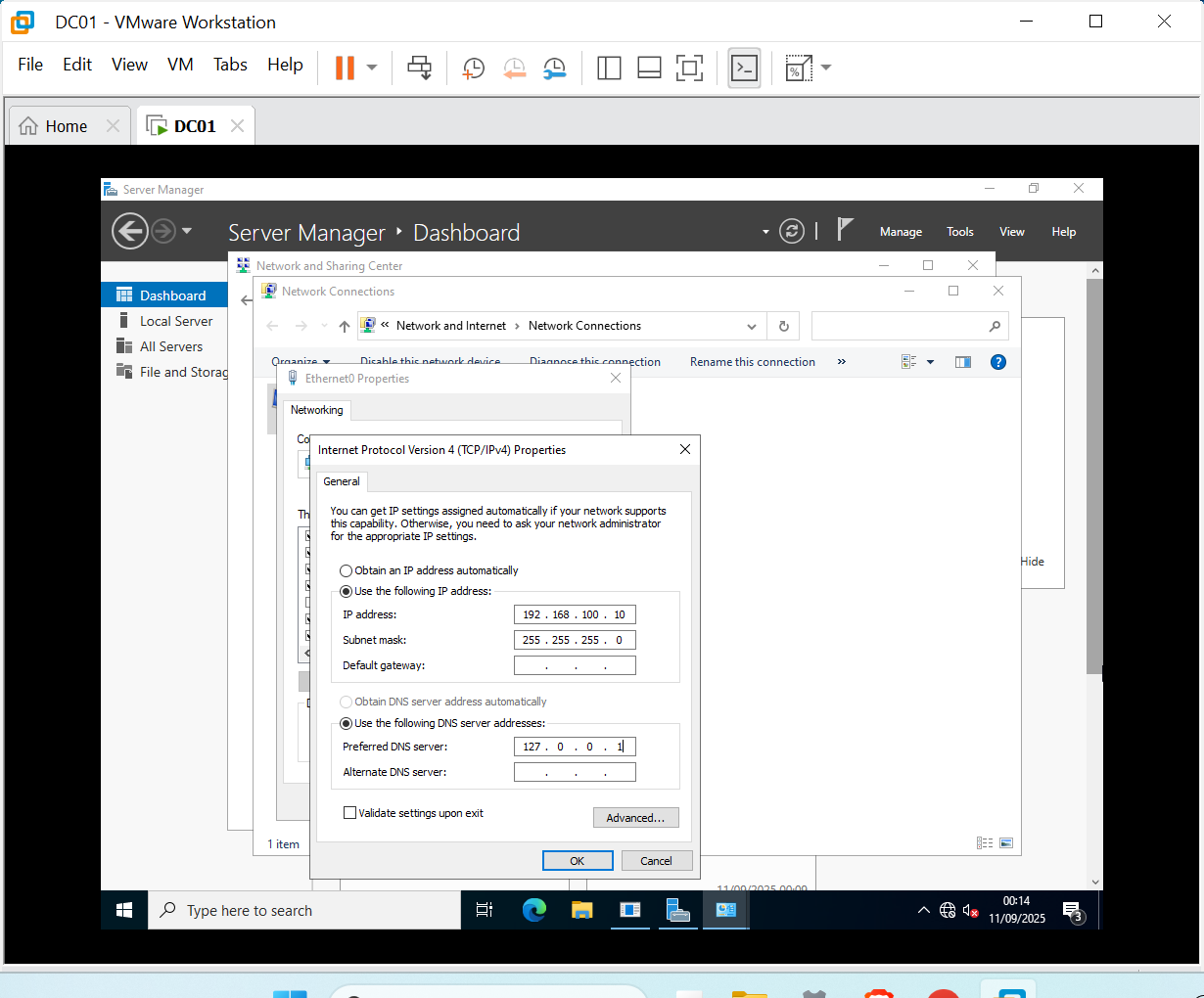 Static IP configuration |
 Active Directory DS installation |
| ADUC Console | OU Structure | PowerShell OUs |
|---|---|---|
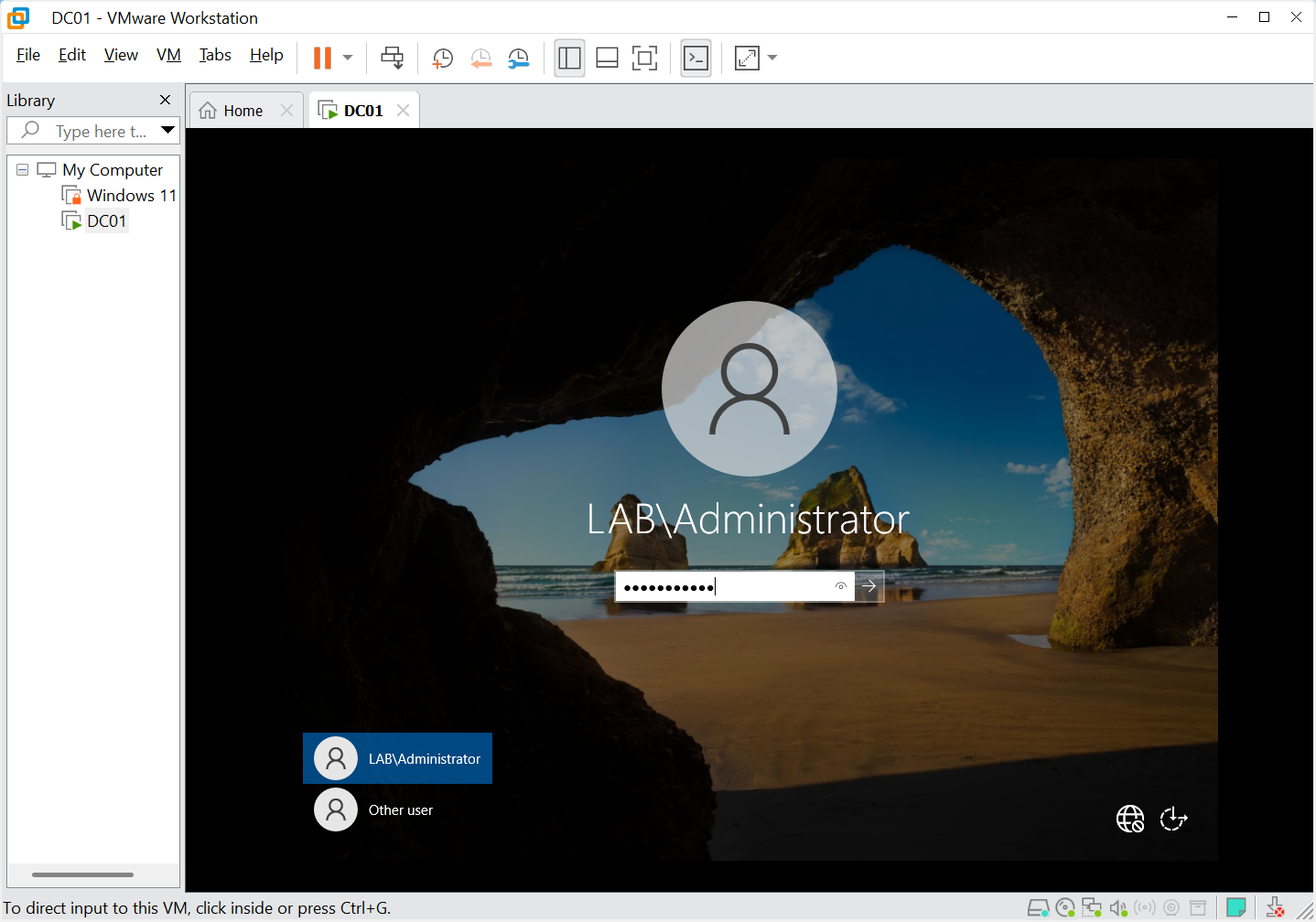 ADUC console open |
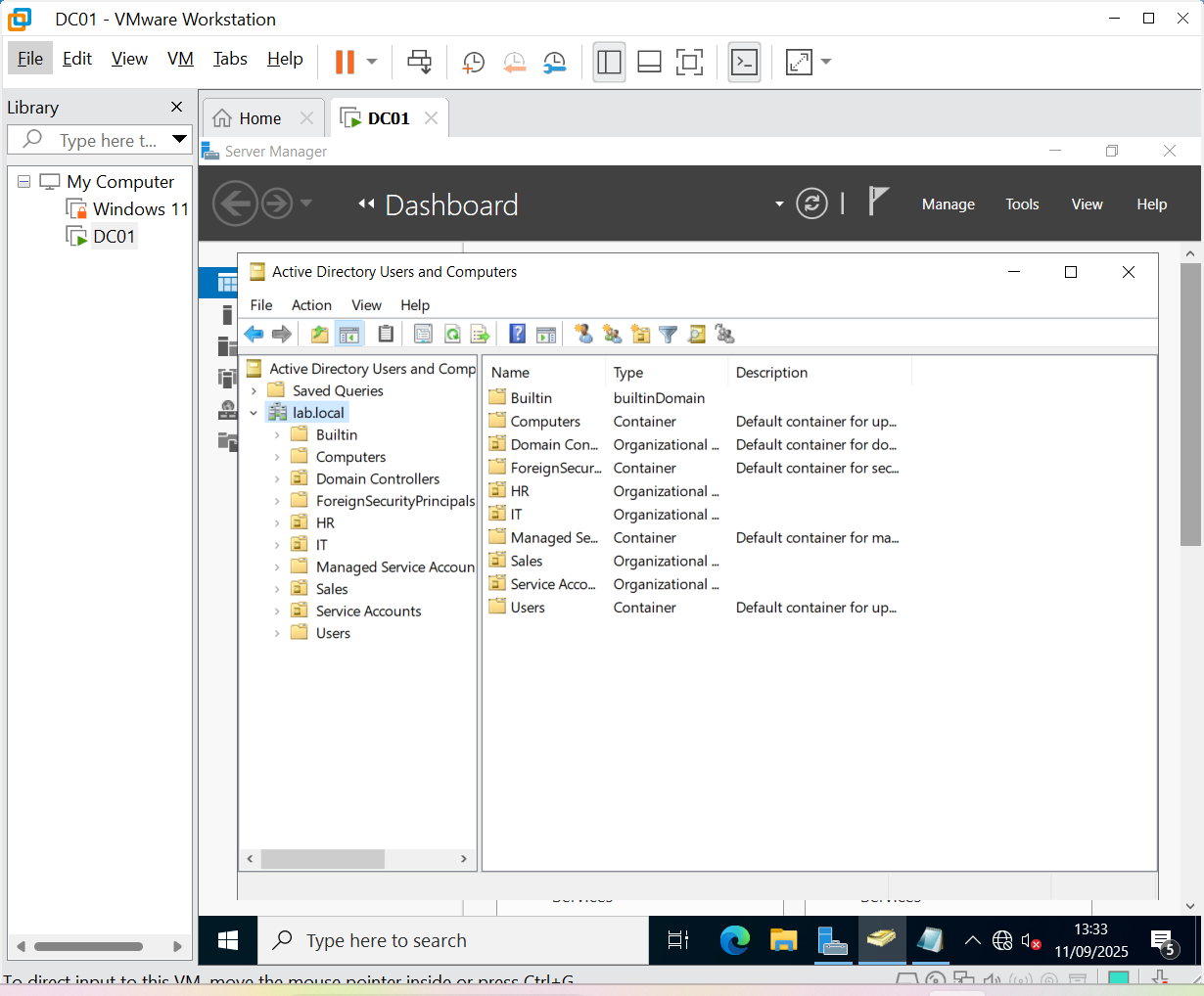 Organizational Unit (OU) hierarchy |
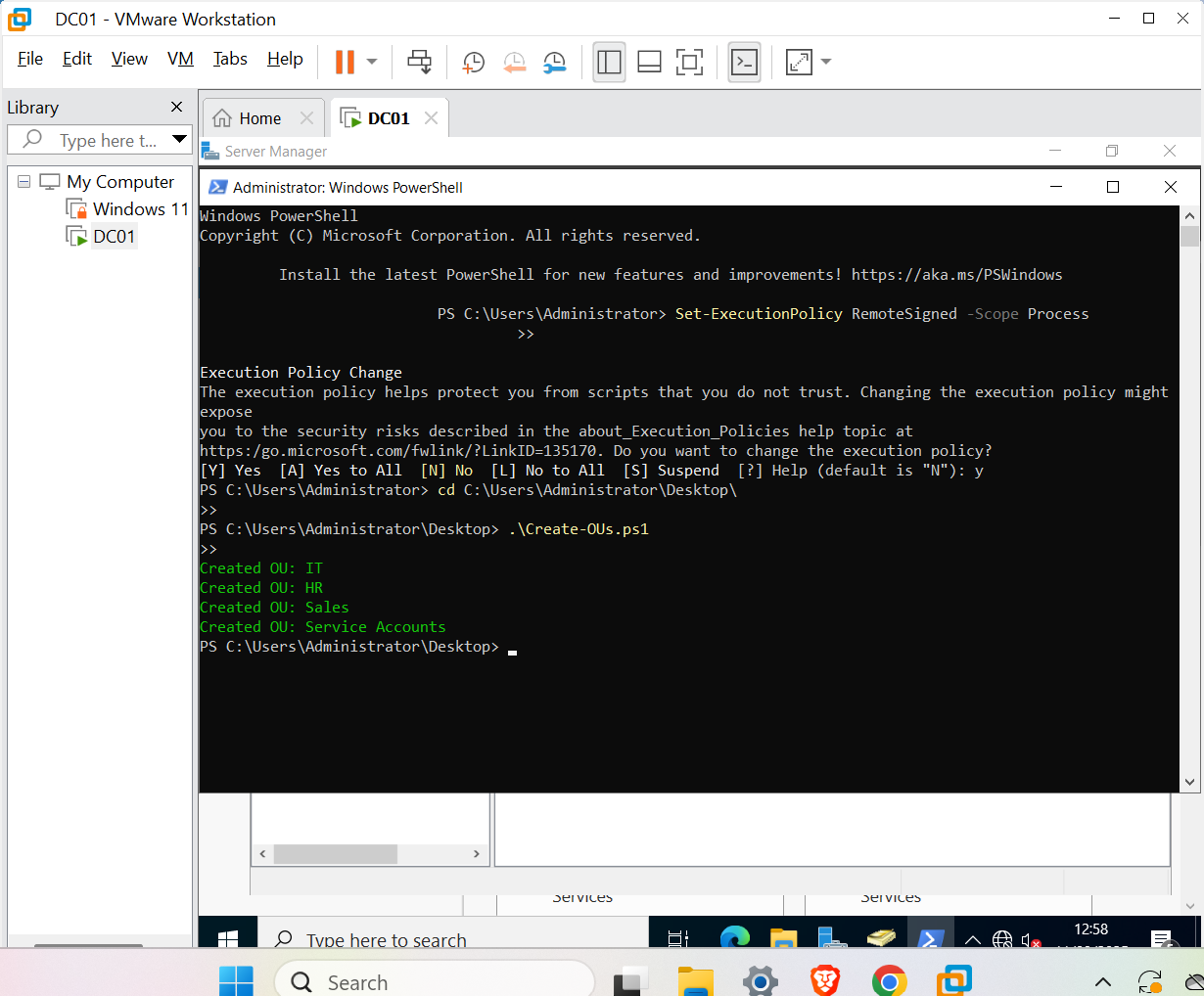 PowerShell automation creating OUs |
| GPO Password Policy | Backup Report |
|---|---|
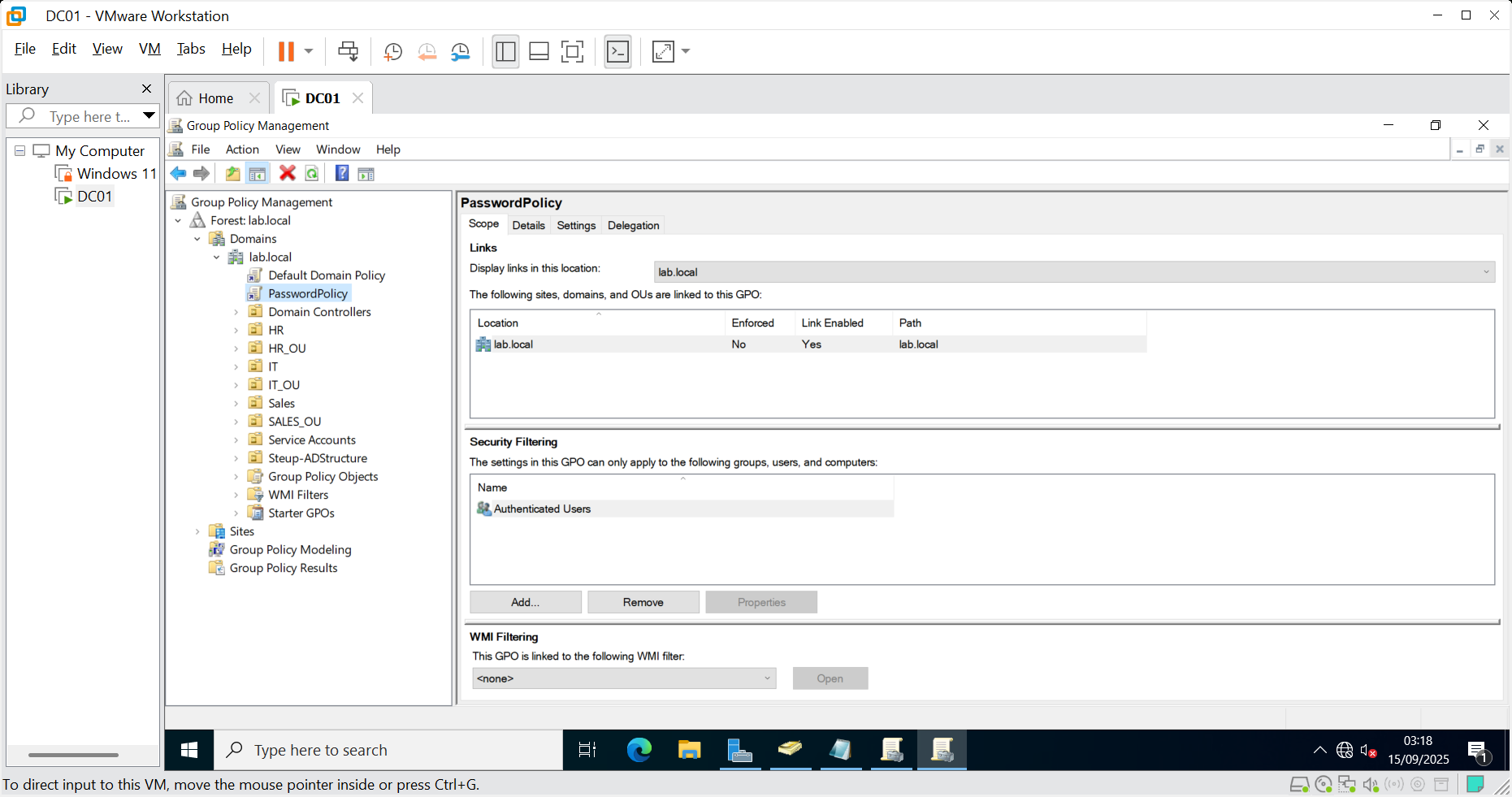 Group Policy enforcing password rules |
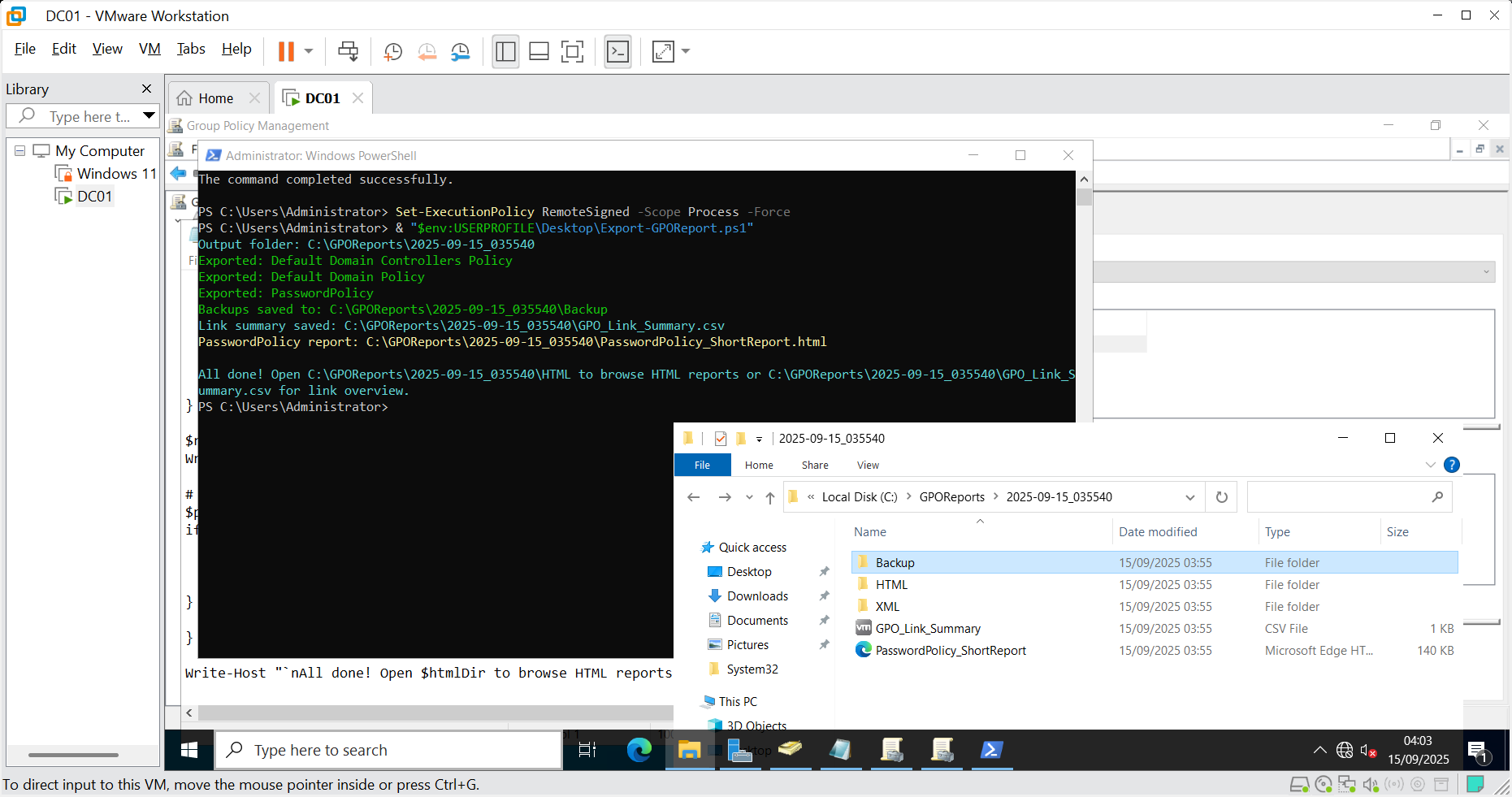 Backup and export report |
📘 View Full Portfolio with All Screenshots (PDF)
⚡ Download 1-Page Executive Summary (PDF)
🛠️ Skills Applied in This Project
- Windows Server 2022 installation & configuration
- Active Directory Domain Services (AD DS) deployment
- DNS configuration & static IP networking
- Organizational Unit (OU) & user/group management
- PowerShell automation for bulk tasks
- Group Policy Objects (GPOs) for security baselines
- Backup, reporting, and documentation best practices
🔗 Connect
📧 Reach me on LinkedIn.